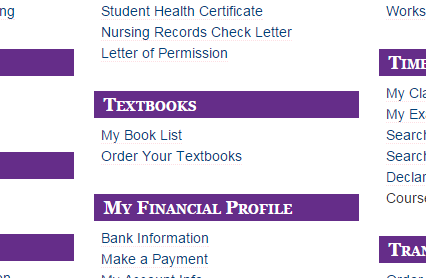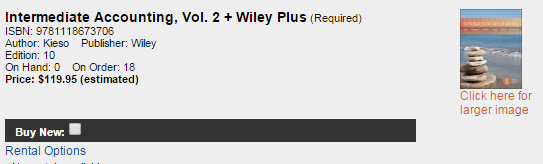A few weeks ago I made a post about Lakehead University’s business program, but I thought I would make a more general post about some awesome classes that students in any major can take. These classes make great electives! Some of them I have actually taken (donated with a * beside it) and some I have just been interested in or heard good things about!
Keep in mind that the classes offered do change from year to year and were originally taken on the Thunder Bay campus, so if you’re reading this post in a year that’s not 2016 or looking at these from Orillia, things may have changed since!
1. Family Law * (taken 2012-2013)
This is a class I believe all students should taken. Not only is the professor, Kevin Cleghorn, an amazing lawyer, but he is also a great professor. You learn all about family law matters including spousal and child support, division of assets, and divorce. When I took this class it was in-class but now it is offered online. The exam was completely open book and you had the option to do a midterm, assignment, and a paper. If you opted only to do the exam, it was a 100% of your final grade. I found this class very exciting, stimulating, and I feel like it is great knowledge for anyone to know, law student or not!
Find it here – Fall semester, POLI-2315-FDE
2. Introductory Accounting * (taken 2013-2014)
I was required to take this course as a part of my business degree, but I think it’s a good class for everyone to take. It teaches the very basics of accounting and isn’t overly complicated. Considering a lot of students in a variety of majors end up in administration, this might be a great addition to your resume!
Find it here – Fall semester, BUSI-1512-FA (For business students, BUSI-1012-WA/WB)
3. World Religions
My sister took this class last year and really enjoyed it. It’s a lot of reading but is very interesting (as you can imagine). You write two papers, there are some discussions on the online message boards, and a completely open book (including computers) True and False exam. My sister said it was a very eye-opening class, and a great way to learn about the world around us!
Find it here!
4. Online Anthropology * (taken 2012-2013)
So each year the Anthropology department chooses an intriguing topic to make an online class on. When I took it, it was the Peoples & Cultures of Africa. I loved this class – it was an interesting class that consisted of reading articles sent to us (no textbook!) and 3 papers. No exam, no midterm. That might have changed with the topic but it’s worth looking it! I also found it extremely interesting! This year the topic is Alien Depictions in Anthropology which sounds so awesome to me! I wish I had an elective this year so I could take it!
Find it here – Winter semester, ANTH-3811-WDF
5. Introductory Psychology * (taken 2012-2013)
I always tell students this is our largest class on campus – running about 250+ students, everyone seems to love this class! Mike Moland, the professor, is a super awesome and funny guy, and makes this 7-10pm class a lot more bearable. You learn all about basic psychology concepts, parts of the brain, and why we act the way that we do. Students in Psychology and Nursing are required to this is class, but many students in Social Work, Sociology, English, and other arts take it.
Find it here – Full year, PSYC-1100, there are three options at different times and different professors! I had Mike but I heard Professor Sajna is also excellent!
6. Violence
If I had electives this year I would take this class in a heartbeat. I’m unsure if it’s a new class or not, as I’ve never heard of anyone taking it, but it sounds very interesting to me. It is all about events such as mass murder and homicide, as well as serial killers and genocide. Morbid, I know, but I do find this topic very interesting and I believe it is a class a lot of students (Making A Murderer, anyone?) would enjoy taking.
Find it here – Fall semester, CRIM-3511-FDE
7. Astronomy
A lot of business students take this class in their final year… mainly to break up those heavy business classes and learn something interesting. I was in this class for a short time my first year, and there were a ton of videos, visual/online diagrams, and articles!
Find it here – Fall Semester, GSCI-2310-FDE
Some final parting tips in choosing your classes and electives:
- make sure that you don’t have specific classes you need to take for your electives – this usually happens in your upper years (you can choose electives from a list) but double check your requirements prior to registering.
- if you want to switch things up, try an online class. Sometimes it’s nice to be able to sit at your computer for a few hours and work on a class. Of course, this isn’t for everyone, and if you prefer in-class instruction, stick with that!
- mix it up. If you’re into a certain subject it doesn’t hurt to branch out and try new things. That’s what my first year was all about. You never know what you might be interested in, and where you might learn something new (granted, you’ll learn something new in every class).
- look at the course online as soon as it’s made available to you. You usually have about a week or two after classes start to switch in and out of classes. Seeing the course online ahead of time lets you see the key topics, testing methods, and other important information. If you check it out early and don’t like it, it’s nice to switch into something else quickly and not miss too much! If your professor is already listed for the class, you can also e-mail them and see if they have a tentative course online to look at!